19 Tips to Improve Your Cell Signal
In today’s busy world, we’re more connected than ever. We rely on the devices in our lives to keep us in touch with loved ones and business contacts, and stay up-to-date on the latest news and events. That’s why it’s so frustrating when we have to deal with lousy cell signal! Whether you’re experiencing less-than-ideal cell service at home, at work, or on the road, there are some tried and tested ways to improve your cell signal, and today, we’re going to share them with you! So let’s get into it and learn how the cell signal you’re given isn’t the cell signal you’re stuck with.
Why Is My Cell Signal Weak?
Before we get into the wide array of tips we’re going to share, let’s drill down to the core issue here, and consider some fundamental reasons why your cell phone signal is weak in the first place.
- Distance To Cell Tower: The farther a signal travels, the weaker the signal. Large structures or natural features, like trees, hills and mountains, and even weather patterns can also have an effect.
- High Traffic Radio Signals: Multitudes of active users calling, texting, and downloading simultaneously can jam up the network, and the closest tower may handoff traffic to towers that are further away.
- Outdated or Faulty Equipment: Poor signal strength and disrupted networks can be caused by firmware crashes or old equipment that cannot support the latest in cell technology.
- Mobile Network: If equipment is up-to-date, the mobile network itself may be the culprit. Depending on where you are, your mobile network may be stronger or weaker, or there may be an outage or repair work going on.
- Certain Mobile Phones: After a certain point, older phones can no longer connect to the latest frequencies operating on cellular networks, or there may be a software issue.
How To Boost Your Cell Signal
- Reset your connection
Your phone may not be automatically connecting to the strongest nearby signal. That could be the case if you are changing locations frequently. To quickly correct this, toggle airplane mode on and off. If that doesn’t do it, try restarting your device. This will force your phone or other mobile device to search for and connect to the strongest nearby signal. Get into your phone’s settings to find this option, or there may be an easy swipe feature that will bring up a control center of sorts.
- Try WiFi Calling
Sometimes cell service is patchy, but internet service is sound. In these cases, it might be easiest to use WiFi calling, and make calls over your internet network. This feature can hog bandwidth, but it’s a great option to have in your back pocket for times when you really need to get through. To turn on WiFi calling, you’ll find the option in your settings menu, and there’s generally a toggle to easily turn it on and off.
- Step Outside
Whether you’re at home, shopping, or at work, the very building you’re in can be the reason you keep dropping calls. Cell signal may have trouble penetrating metal, concrete, or certain speciality glass. The exception here is if there is a severe weather system moving through.
- Move (or Remove) Obstructions
Opening windows, shifting furniture, or even pruning trees and shrubs can all be ways to remove interference that is blocking your cell signal. Anything you can do to remove unnecessary barriers between you and the cell tower will ultimately help your cause.
- Switch Locations
If you’re in a low-lying valley, moving to a higher floor can help to get you closer to the cell signal you’re seeking. Knowing where your closest cell tower is located can help you to be smart about ways to boost your signal.
- Update Phone Software and Carrier Settings
By now we all know that software updates are important, for so many reasons. From bug fixes and security patches, to connectivity improvements and more, a simple update can be all it takes to improve your cell signal. You’ll find the option in your phone’s settings menu, or you may be prompted to update from time to time.
- Check Battery Level
A phone that is running out of battery power will have a harder time making dependable calls, especially if the network is already weak. A charged phone is more reliable and will naturally drop fewer calls.
- Inspect for Damage
Dropping your phone is just a part of life. But even with a good, protective case, internal damage can still happen. You can run a diagnostics test on your phone to check for such damage, and potentially have it replaced or upgraded.
- Don’t Block the Antenna
The way you hold your phone can make a major difference, and this is especially worth trying if nothing else seems to work. Every cell phone has a small, built-in antenna, and it needs to be unobstructed to work its best.
- Switching Phone Cases
Most cell phone cases are designed with a phone’s anatomy in mind. That said, some cases may feature metal components that can interfere with a strong signal. A new case without metal parts can allow the cell signal to get through.
- Switch to 4G
Cell phone carriers love to hype 5G, but sometimes these bands can come from distant towers, and a 4G or LTE band may offer better signal strength. Check into your phone’s settings menu, and look for cellular data options to select LTE or 4G, if they’re available on your device.
- Check Your SIM Card
Without a SIM card, you have no cellular service. If this tiny card gets dirty, damaged, or worn down, it can greatly compromise your phone’s signal strength. You can easily take it out and wipe it, use compressed air to clean the slot it fits into, and contact your carrier if it seems to be damaged. If your phone uses a digital eSIM, it can’t be removed.
- Reset Network Settings
We’ve almost all encountered some sort of issue with a device that required a total reset to fix. This could be the case with your mobile signal problems too, operating as a factory-reset equivalent for network-related connections. That said, it resets other connections, too, and so is generally seen as a last resort.
- Reach Out
If you’ve tried all the above methods and are still experiencing a weak signal strength, there could be something going on with your carrier, and you may want to contact them directly. It’s also an option to check an online site like Downdetector to see if others are experiencing issues as well. If your carrier finds that your issues are isolated, they may be able to assign a technician to get to the root cause.
- Have Patience
It’s a known fact that during certain hours of the day, cell traffic is at its peak and dropped calls are more likely. If the tower is currently overloaded, and your call or text can wait, handle it later, when lines are open and you’re more likely to get clear reception. If this is a common occurrence that is starting to negatively affect everyday or business communication, consider finding a new carrier.
- Use A Signal Booster
If you’re looking to move from free, hit-or-miss solutions to a solid answer to weak cell signal strength, investing in a signal booster is your best bet. There are countless models available for use in your home, car, office, and more. If you can’t remove obstacles or relocate, a booster can still help tremendously. It uses an outdoor antenna to capture the strongest version of your signal and then transmit it indoors. The other good thing–signal boosters are compatible with all carriers, and they work well in rural, suburban, and urban areas alike.
- Try a Femtocell or Microcell
These high tech gadgets convert broadband internet power into a reliable cellular signal, making your internet service like your own personal mini cell tower. Every carrier has their own option here, so you’ll want to get in touch with your cell provider to see what they have available. These will generally come with a regular fee for service.
- Upgrade Your Phone
We all know how fast cell phone technology changes–it seems like every year a new model comes out, and it can be downright exhausting. That said, there is merit in seeking a newer model, as the internal tech is also new and improved, and could be the ticket to better, more reliable cell phone service. Older models of phones may not be able to perform updates, and so may fall out of sync with the latest signals and frequencies employed by your cell provider. Check with your provider to see if they have any current upgrade offers for you.
- Switch Carriers
It’s just a simple fact that certain carriers offer better service in certain areas. If your area is known for having better cell service from a specific carrier, and most people in the area use it, that could be enough reason to switch. Annoying as it is, this could be one more thing you’ll need to swap after moving, since your previous cell carrier may not offer top-notch coverage in the area where you’ve relocated.
Trust 3B IT Services To Improve Your Cell Signal
We understand how vital a reliable cellular signal is to you, your family, and business–our modern world couldn’t run without it! So if you find yourself constantly struggling with dropped calls and unsent or missed texts, it’s time to find a solution. There are plenty of hacks you can try, but if they don’t do much, it’s time to call the pros. At 3B IT Services, we understand how to properly and effectively boost cell signals, and we’re certified Wilson Pro Installers, so you can trust that our products and methods are backed by the best in the business.
We hope you enjoyed this eclectic mix of both free and paid ways to boost mobile signal strength. If you’re tired of dealing with compromised cell signals, give us a call today to explore your options! We’re ready to help you connect. Get in touch with our team to learn more about our services and how we can help with your IT infrastructure needs.